Creating JAR file
3 posters
Page 1 of 1
 Creating JAR file
Creating JAR file
I am going to show you how you can create an executable JAR file with eclipse.
First open eclipse, go to the File and click on Export.
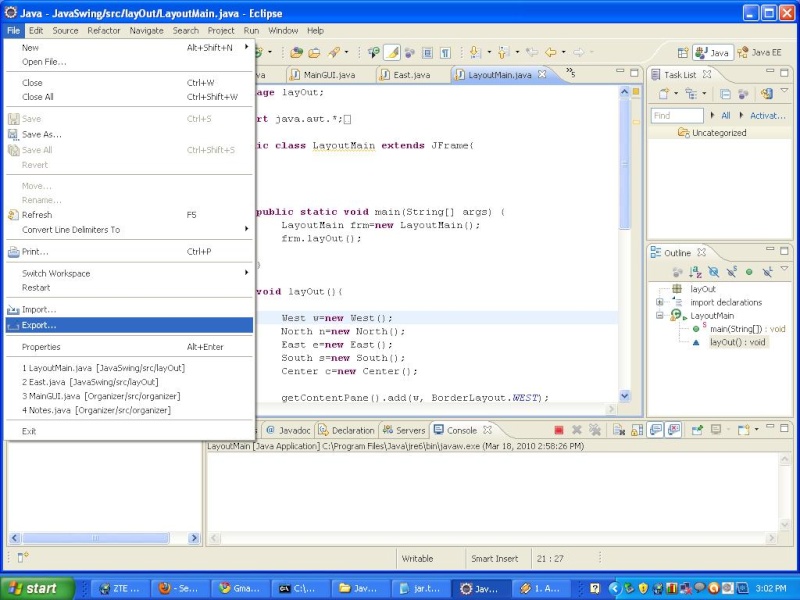
Then click on java-Runnable JAR file.
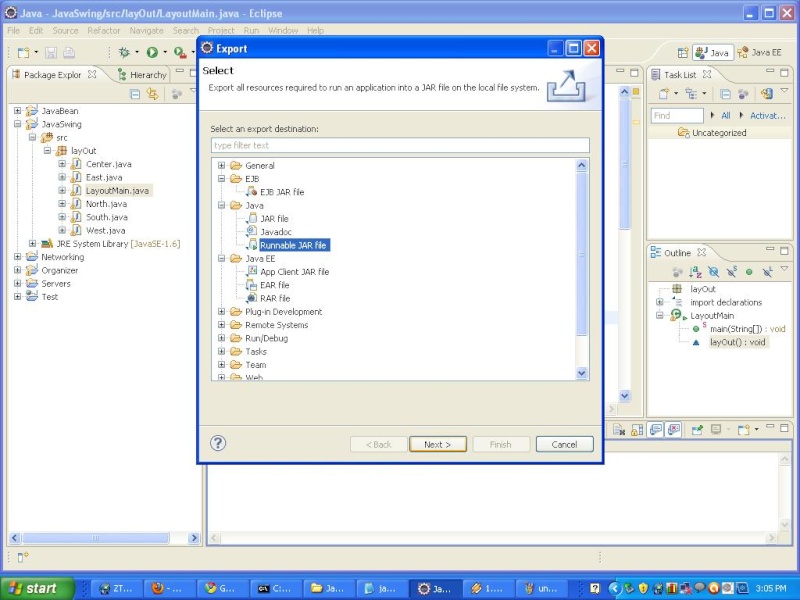
A window called “Runnable JAR File Export” will come. Select the main class of which you want to make JAR in the “Launch Configuration” box. Tell the export destination where you want to keep the JAR file and click finish. Your JAR file has created.
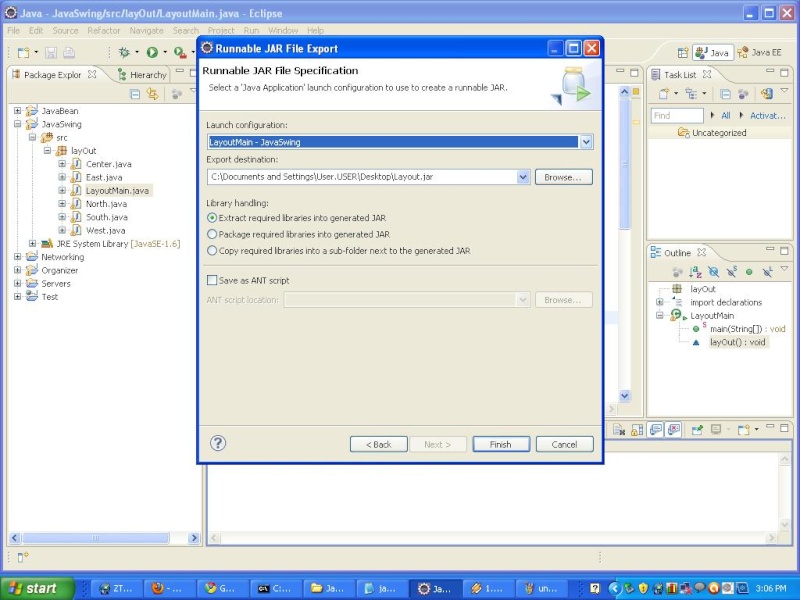
It’s easy, isn’t it?

First open eclipse, go to the File and click on Export.
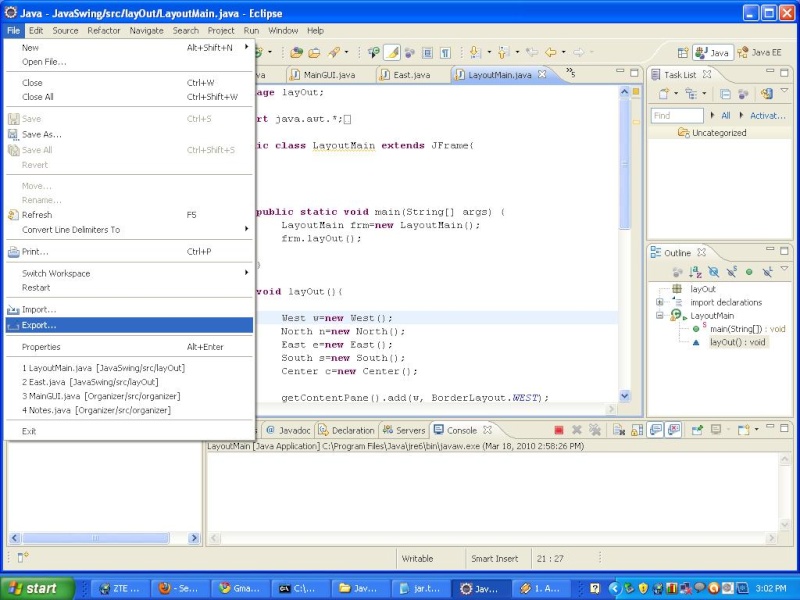
Then click on java-Runnable JAR file.
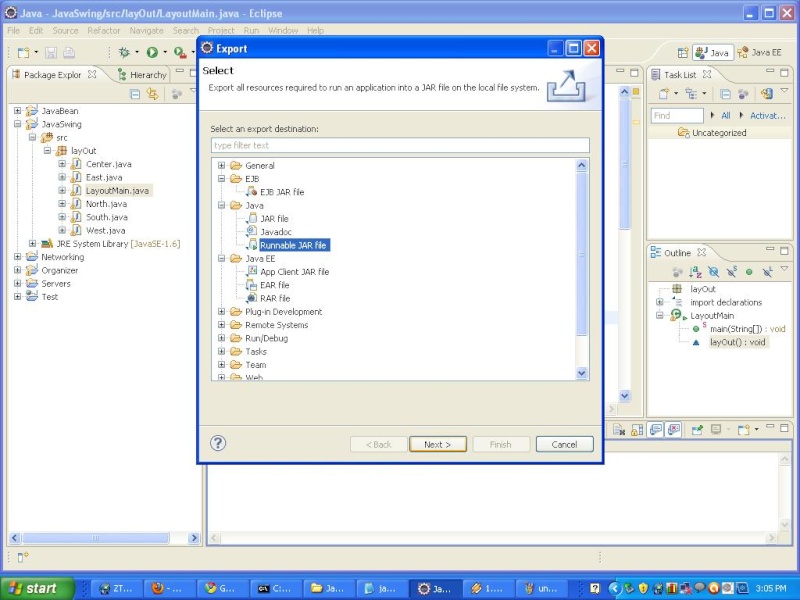
A window called “Runnable JAR File Export” will come. Select the main class of which you want to make JAR in the “Launch Configuration” box. Tell the export destination where you want to keep the JAR file and click finish. Your JAR file has created.
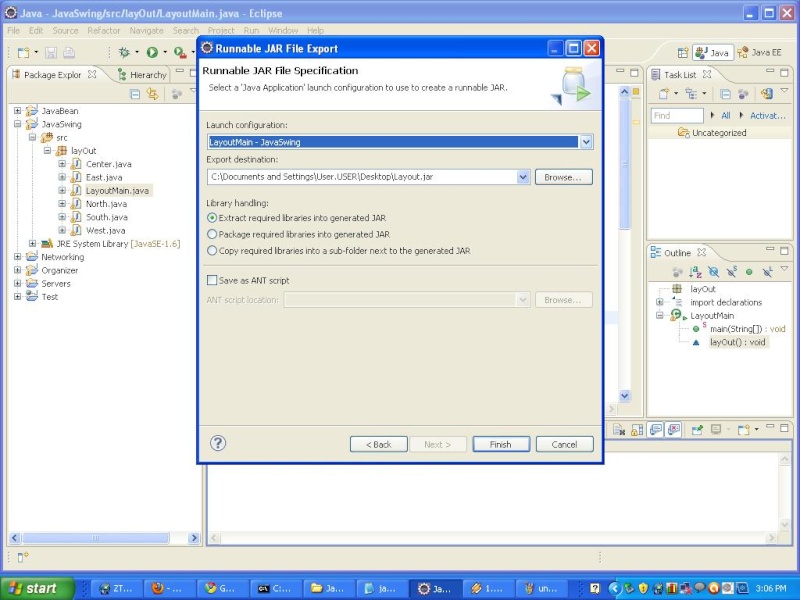
It’s easy, isn’t it?
 Re: Creating JAR file
Re: Creating JAR file
Good Job... by the way.. I'll try to post a tutorial on making jar using Ant scripting ....
 Similar topics
Similar topics» Problem creating executable jar file in java
» Creating PDF and XPS in MS Offfice
» Creating a Facebook Network for IIT
» creating and running applet
» Creating shortcuts in Ubuntu
» Creating PDF and XPS in MS Offfice
» Creating a Facebook Network for IIT
» creating and running applet
» Creating shortcuts in Ubuntu
Page 1 of 1
Permissions in this forum:
You cannot reply to topics in this forum
 Active Topics!
Active Topics!

 great. I am sure it will come in handy for learners.
great. I am sure it will come in handy for learners.


» Cisco EHWIC SFP/GE WAN Card
» Huawei S1700-28GFR-4P-AC Price
» teach yourself C++ / Herbert Schildt Solutions
» teach yourself c by herbert schildt pdf
» ASA 5506X With Firepower ASA5506-K9
» New Trends in Deal Business
» PoE Power Allocation for WS-C2960S-24PS-L
» How to cure back pain