How to setup your PC for network Sharing at IIT(Windows)
3 posters
Page 1 of 1
 How to setup your PC for network Sharing at IIT(Windows)
How to setup your PC for network Sharing at IIT(Windows)
Most of you don't know how to share files in your pc, and don't know how to enable the settings.
Instead of teaching you guys one by one, I am now making a tutorial here. Follow the steps serially, and your pc will be ready for sharing very quickly!!
Part 1: Preparing PC for Sharing
1. First of all, go to desktop. right click on my computer.
2. go to properties, click on the Computer Name tab.

3. Next, click on Change. A new screen will come up.

4. Edit the Computer name to your username/your nick name, so that it can be visible throughout the network and everyone can browse your folders.
5. Then Edit the WorkGroup. Make sure that you use the name MSHOME
6. Click on Ok. you might be prompted for restarting your pc. Accept it, and restart pc.
7. After it is done, go to start menu, then My Network Places.
8. Click on View WorkGroup Computers.
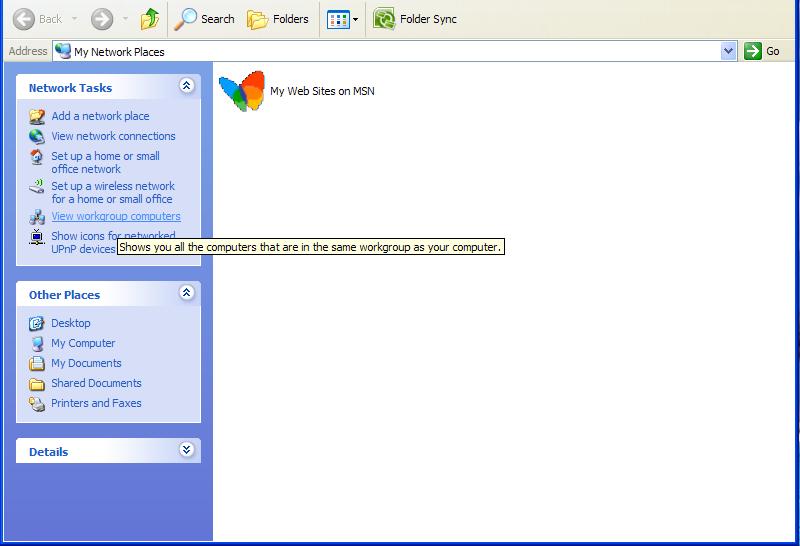
9. If you did everything as instructed, you will see the available computers in the MSHOME workgroup
Part 2: Enabling File Sharing
1. Right click on any folder which is not in your Desktop.. and preferably, not windows, system 32, or other important things. Go to properties. Click on sharing. Then Click on Network Setup Wizard.
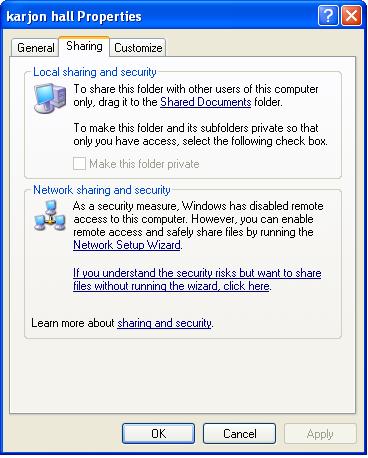
2. Click on next.

3. Once again, click on Next.
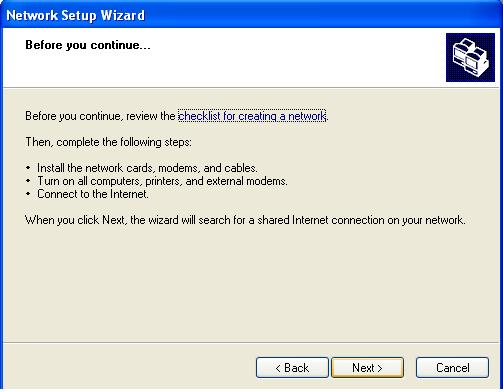
4. Click other. Then go next.
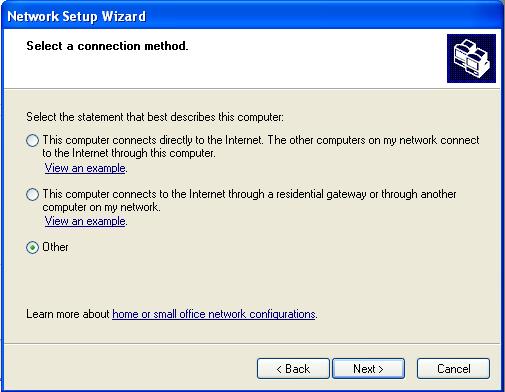
5. Click on next once again.
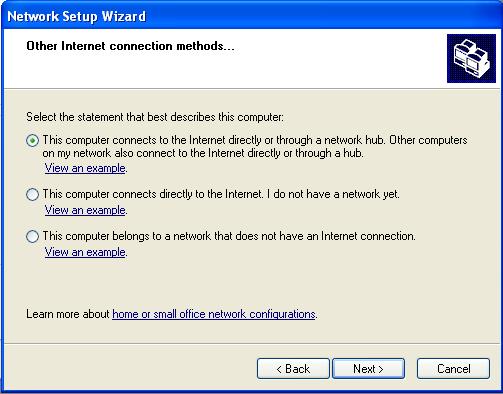
6. Write your name as the computer's description.
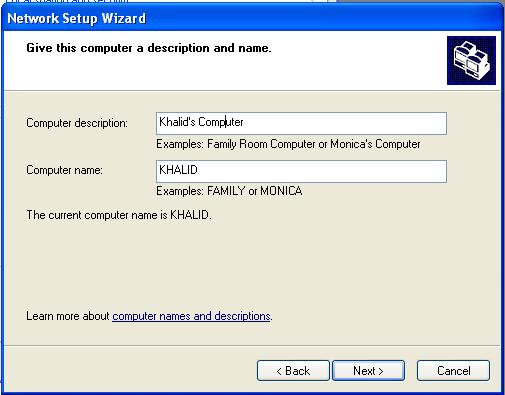
7. Write MSHOME

8. Turn on file and printer Sharing. Then click next.
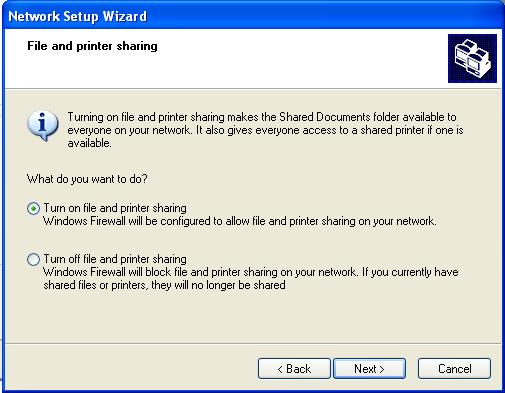
9. A message will pop up. Click on yes.
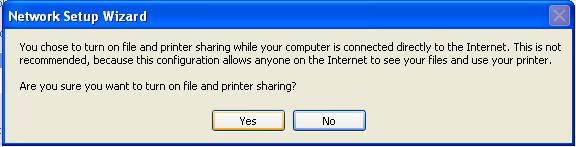
10.
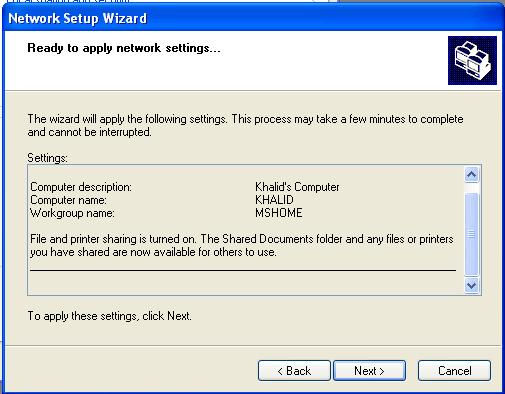
Click on next.
11. A new screen will show up.
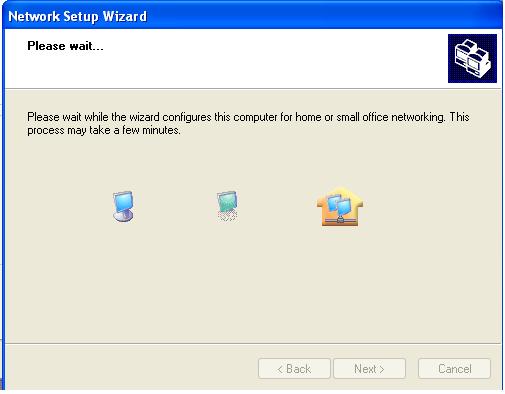
12.Select Just finish the wizard.

13. At last.. click on finish.
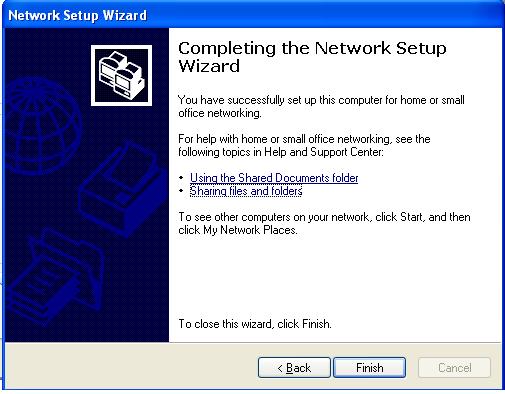
Part 3: How to share files
1. First of all, right click on the folder you want to share(Make sure that the folder is not in your Desktop).
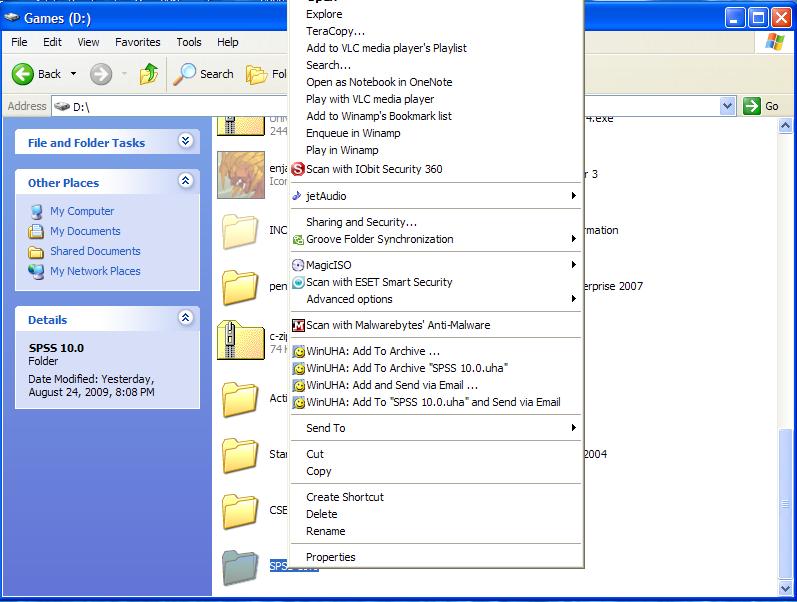
2. Go to properties. Then click on sharing.
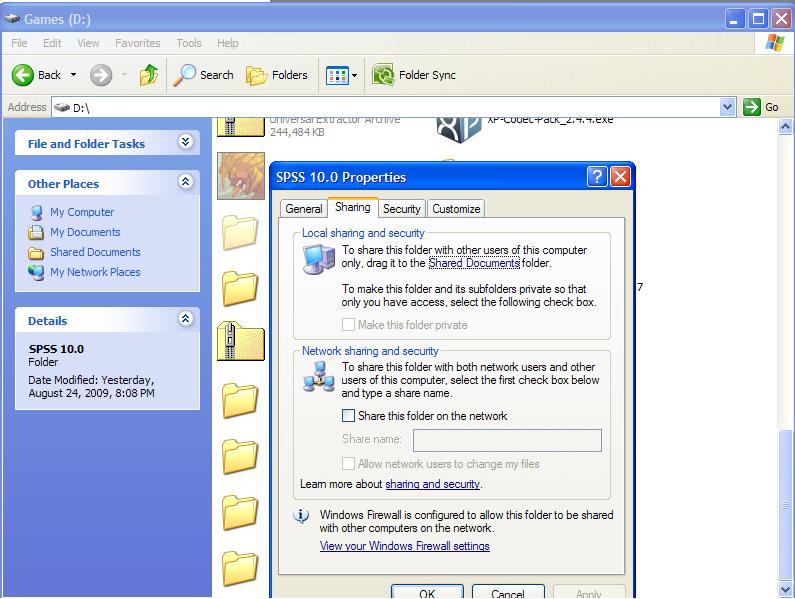
3. Click on share this folder on the network.
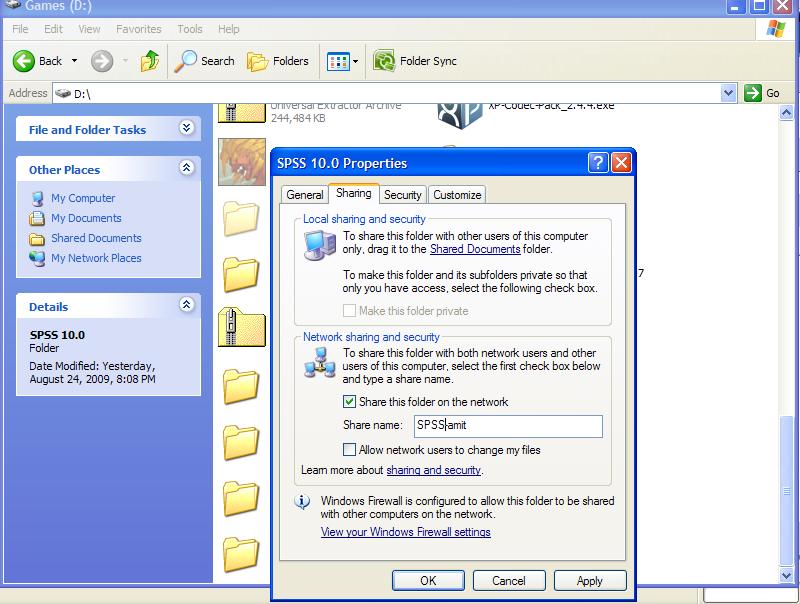
. Add an "-yourname" after your folder name, for example if your name is alu and the folder name is 2X, then make it 2X-Alu, so that in network we can know who is sharing it more precisely.
I hope this will be helpful.

Instead of teaching you guys one by one, I am now making a tutorial here. Follow the steps serially, and your pc will be ready for sharing very quickly!!
Part 1: Preparing PC for Sharing
1. First of all, go to desktop. right click on my computer.
2. go to properties, click on the Computer Name tab.

3. Next, click on Change. A new screen will come up.

4. Edit the Computer name to your username/your nick name, so that it can be visible throughout the network and everyone can browse your folders.
5. Then Edit the WorkGroup. Make sure that you use the name MSHOME
6. Click on Ok. you might be prompted for restarting your pc. Accept it, and restart pc.
7. After it is done, go to start menu, then My Network Places.
8. Click on View WorkGroup Computers.
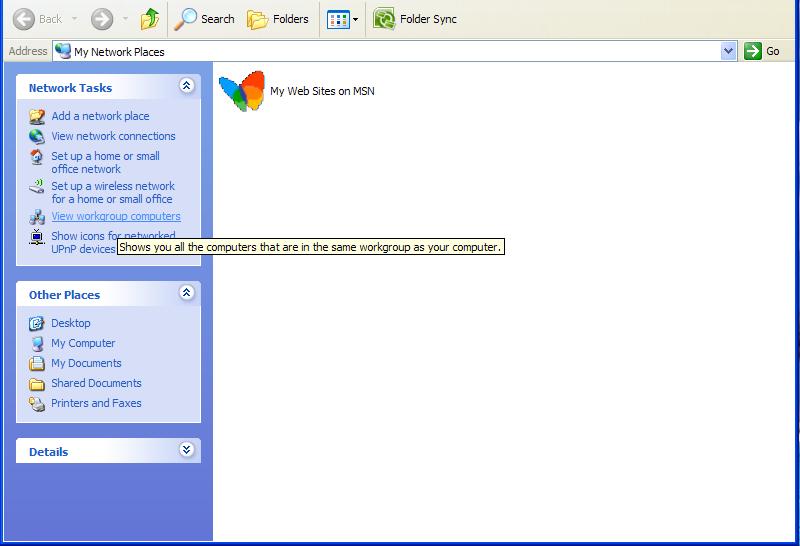
9. If you did everything as instructed, you will see the available computers in the MSHOME workgroup
Part 2: Enabling File Sharing
1. Right click on any folder which is not in your Desktop.. and preferably, not windows, system 32, or other important things. Go to properties. Click on sharing. Then Click on Network Setup Wizard.
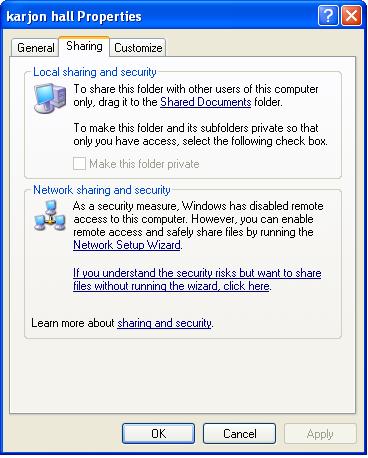
2. Click on next.

3. Once again, click on Next.
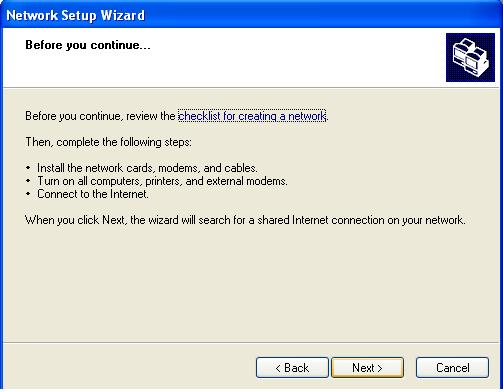
4. Click other. Then go next.
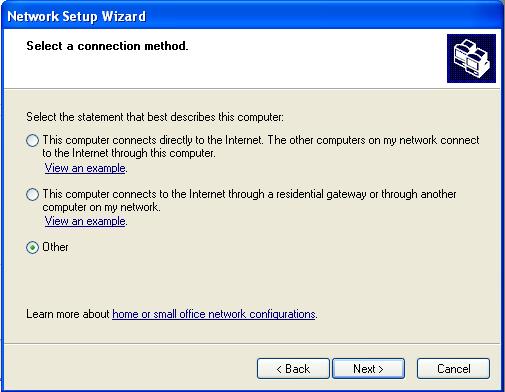
5. Click on next once again.
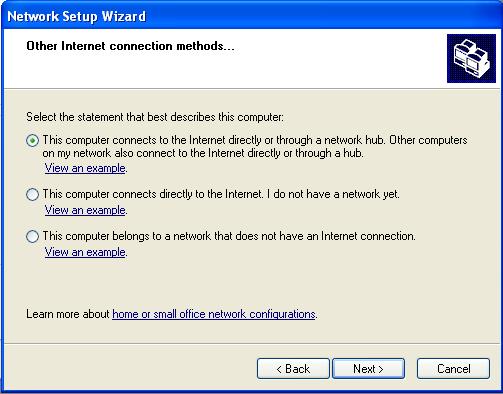
6. Write your name as the computer's description.
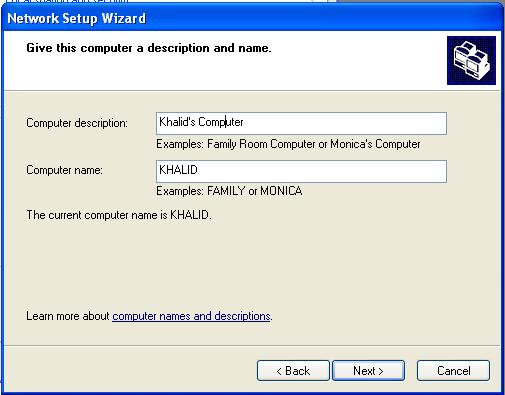
7. Write MSHOME

8. Turn on file and printer Sharing. Then click next.
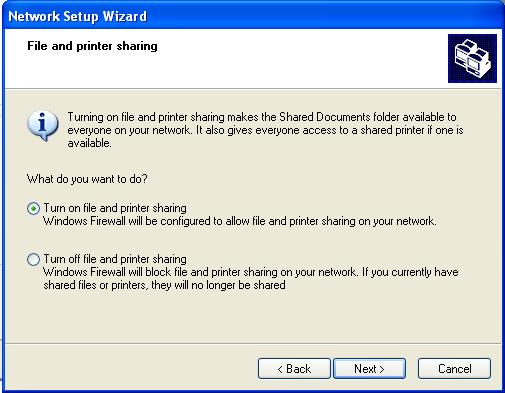
9. A message will pop up. Click on yes.
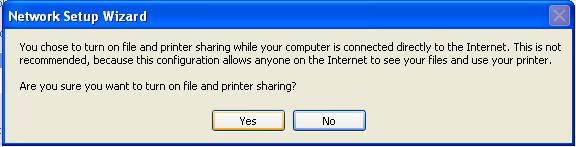
10.
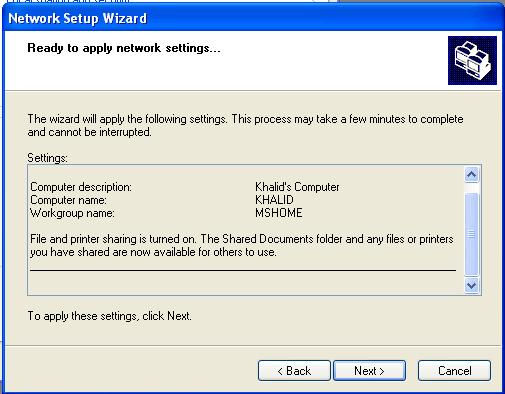
Click on next.
11. A new screen will show up.
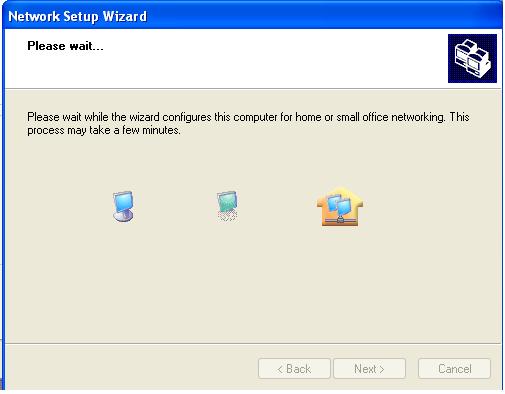
12.Select Just finish the wizard.

13. At last.. click on finish.
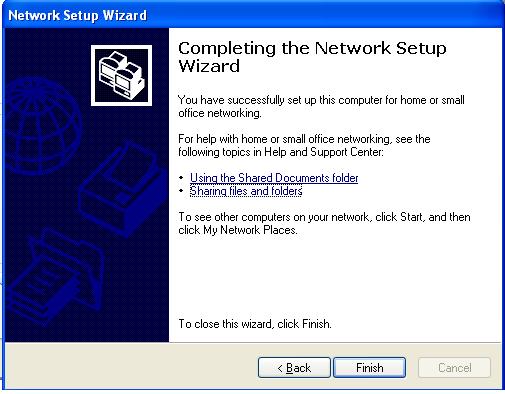
Part 3: How to share files
1. First of all, right click on the folder you want to share(Make sure that the folder is not in your Desktop).
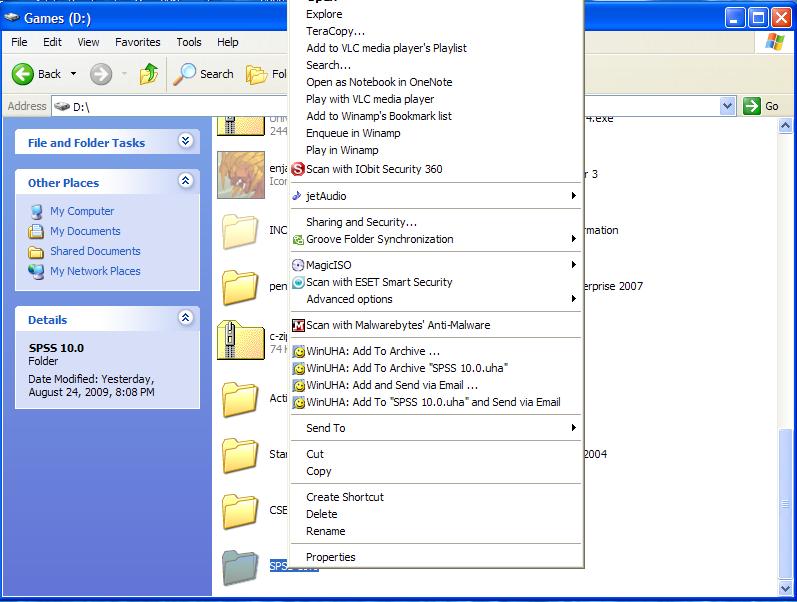
2. Go to properties. Then click on sharing.
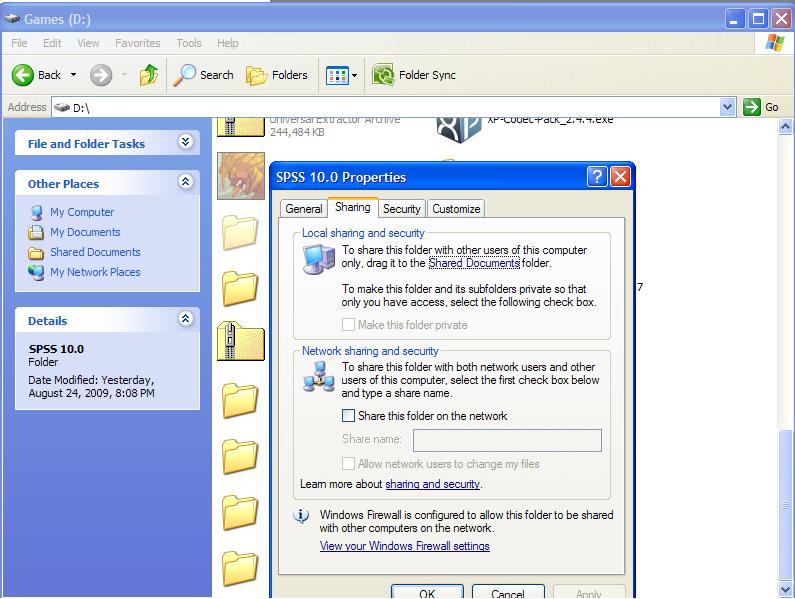
3. Click on share this folder on the network.
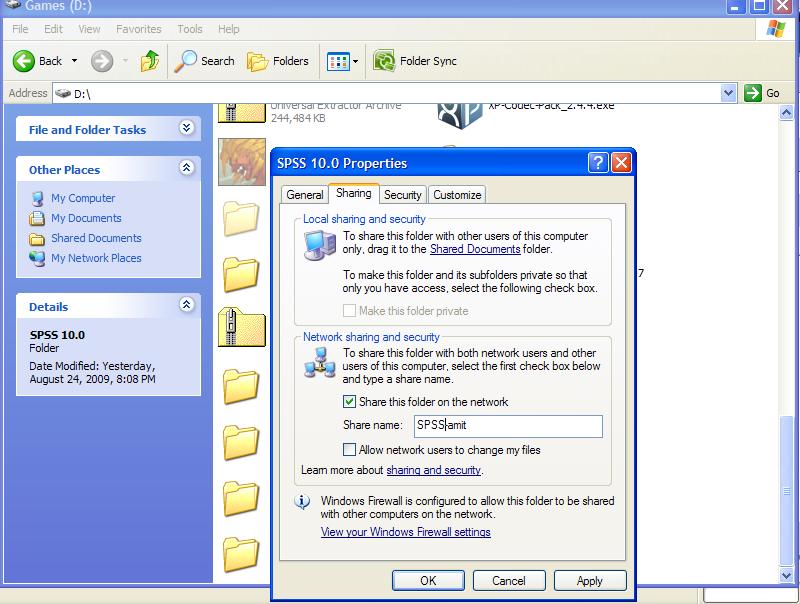
. Add an "-yourname" after your folder name, for example if your name is alu and the folder name is 2X, then make it 2X-Alu, so that in network we can know who is sharing it more precisely.
I hope this will be helpful.
Last edited by BIT0122-Amit on Tue Jan 05, 2010 11:36 pm; edited 5 times in total
 Re: How to setup your PC for network Sharing at IIT(Windows)
Re: How to setup your PC for network Sharing at IIT(Windows)
yes,it is really helpful..... 

BIT0109-Jobaer- Beta Release

- Course(s) :
- BIT
Blood Group : B+
Posts : 91
Points : 191
 Re: How to setup your PC for network Sharing at IIT(Windows)
Re: How to setup your PC for network Sharing at IIT(Windows)
I forgot to mention one VERY IMPORTANT THING.
Some of you have complained that you were not able to download the shared files from my pc.
the most probable reason was that multiple people started downloading before you.
So, I request that instead of downloading from Just my pc or teacher's pc, share the important files in your pc as well. Let others download from your pc too. The more sharing PCs, the more quickly others will get files.
So, do this not only for others, but for yourself as well.
That way, spreading of files throughout the LAN will be even more faster.
Thanks.

Some of you have complained that you were not able to download the shared files from my pc.
the most probable reason was that multiple people started downloading before you.
So, I request that instead of downloading from Just my pc or teacher's pc, share the important files in your pc as well. Let others download from your pc too. The more sharing PCs, the more quickly others will get files.
So, do this not only for others, but for yourself as well.
That way, spreading of files throughout the LAN will be even more faster.
Thanks.
 Re: How to setup your PC for network Sharing at IIT(Windows)
Re: How to setup your PC for network Sharing at IIT(Windows)
joss.......all my 2nd batch friends must see and learn from it .
bit0222-muttakin- Pre-Alpha Release

- Course(s) :
- BIT
Blood Group : B+
Posts : 8
Points : 21
 Similar topics
Similar topics» Shortcut for Windows xp,Windows 7,Windows Vista
» Sharing Mediafire Links and avoiding Annoying Ads
» Creating a Facebook Network for IIT
» Bandwidth Monitors for Ubuntu
» Presentation slides on network flow
» Sharing Mediafire Links and avoiding Annoying Ads
» Creating a Facebook Network for IIT
» Bandwidth Monitors for Ubuntu
» Presentation slides on network flow
Page 1 of 1
Permissions in this forum:
You cannot reply to topics in this forum
 Active Topics!
Active Topics!


» Cisco EHWIC SFP/GE WAN Card
» Huawei S1700-28GFR-4P-AC Price
» teach yourself C++ / Herbert Schildt Solutions
» teach yourself c by herbert schildt pdf
» ASA 5506X With Firepower ASA5506-K9
» New Trends in Deal Business
» PoE Power Allocation for WS-C2960S-24PS-L
» How to cure back pain