Using touchpad effectively in Notebook / laptop: Ubuntu
2 posters
IITDU Forum :: TechTalks :: Ubuntu
Page 1 of 1
 Using touchpad effectively in Notebook / laptop: Ubuntu
Using touchpad effectively in Notebook / laptop: Ubuntu
hi there 
This post is for you if you are using notebook/netbook which has a touchpad produced by Synaptics/Alps.
Well, when you install ubuntu, you will find that it doesn't offer advanced synaptics functionalities like two finger scrolling, two finger rotating, multi touch etc.
However, there are also some tricks that might be useful for you to use the touchpad more effectively.
All touchpads can be divided to 9 zones, which looks like this:

Now, there are normal functionalities (available without making any change) and advanced functionalities.(can be made available by installing packages)
Normal functionalities:
When you tap on zone 5, it is clicking.
when you double tap on zone 5, it is double clicking.
when you tripe tap on zone 5, it is triple clicking, used for selecting a whole line.
When you tap on zone 3, it will be similar to middle mouse button click.
When you tap on zone 9, it will be similar to right mouse button click.
When you scroll through zone 3,6,9, it will be vertical scrolling,
Advanced functionalities:
Lets assume, you installed the touchpad package from software center.
if not, you can install it like this:
sudo apt-get install touchpad
now, open touchpad from System> Preferences > Touchpad
Under scrolling menu, enable vertical, horizontal, and circular scrolling, Set the speed as you like.
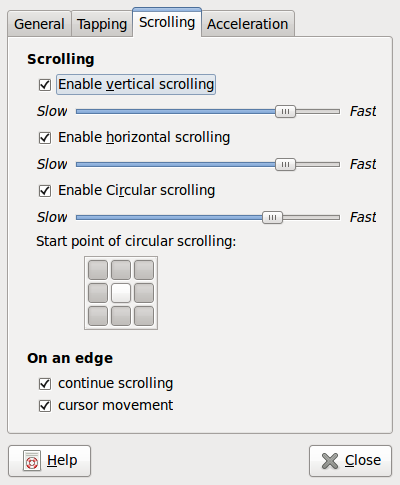
When you enable circular scrolling, you can scroll continuously through 1, 2, 3, 6, 9, 8, 7, 4 zones starting from any number. You can also go around the opposite way.
Also, when you enable horizontal scrolling, you can scroll through pages by scrolling around the 7, 8, 9 zone.
There are also ways for enabling multi touch using shell scripts, but I think it is not exactly necessary.
Well, I guess that's it for now
Enjoy!
This post is for you if you are using notebook/netbook which has a touchpad produced by Synaptics/Alps.
Well, when you install ubuntu, you will find that it doesn't offer advanced synaptics functionalities like two finger scrolling, two finger rotating, multi touch etc.
However, there are also some tricks that might be useful for you to use the touchpad more effectively.
All touchpads can be divided to 9 zones, which looks like this:

Now, there are normal functionalities (available without making any change) and advanced functionalities.(can be made available by installing packages)
Normal functionalities:
When you tap on zone 5, it is clicking.
when you double tap on zone 5, it is double clicking.
when you tripe tap on zone 5, it is triple clicking, used for selecting a whole line.
When you tap on zone 3, it will be similar to middle mouse button click.
When you tap on zone 9, it will be similar to right mouse button click.
When you scroll through zone 3,6,9, it will be vertical scrolling,
Advanced functionalities:
Lets assume, you installed the touchpad package from software center.
if not, you can install it like this:
sudo apt-get install touchpad
now, open touchpad from System> Preferences > Touchpad
Under scrolling menu, enable vertical, horizontal, and circular scrolling, Set the speed as you like.
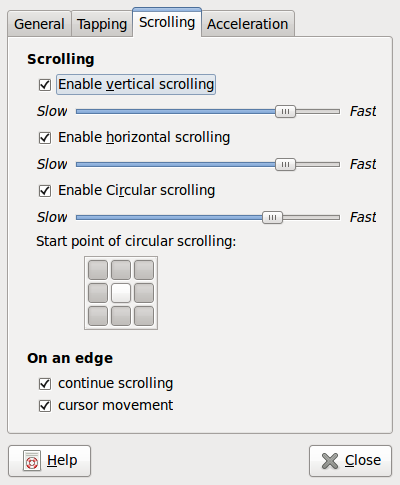
When you enable circular scrolling, you can scroll continuously through 1, 2, 3, 6, 9, 8, 7, 4 zones starting from any number. You can also go around the opposite way.
Also, when you enable horizontal scrolling, you can scroll through pages by scrolling around the 7, 8, 9 zone.
There are also ways for enabling multi touch using shell scripts, but I think it is not exactly necessary.
Well, I guess that's it for now
Enjoy!

 Re: Using touchpad effectively in Notebook / laptop: Ubuntu
Re: Using touchpad effectively in Notebook / laptop: Ubuntu
nice post rep++

BIT0103-Ovid- Release Candidate

- Course(s) :
- BIT
Blood Group : O-
Posts : 150
Points : 261
 Similar topics
Similar topics» Opera for ubuntu
» games for ubuntu..........
» Graphics.H in Ubuntu GCC
» turbo c on ubuntu.......
» View CHM in Ubuntu
» games for ubuntu..........
» Graphics.H in Ubuntu GCC
» turbo c on ubuntu.......
» View CHM in Ubuntu
IITDU Forum :: TechTalks :: Ubuntu
Page 1 of 1
Permissions in this forum:
You cannot reply to topics in this forum
 Active Topics!
Active Topics!


» Cisco EHWIC SFP/GE WAN Card
» Huawei S1700-28GFR-4P-AC Price
» teach yourself C++ / Herbert Schildt Solutions
» teach yourself c by herbert schildt pdf
» ASA 5506X With Firepower ASA5506-K9
» New Trends in Deal Business
» PoE Power Allocation for WS-C2960S-24PS-L
» How to cure back pain