Changing the Ubuntu boot splash screen
4 posters
IITDU Forum :: TechTalks :: Ubuntu
Page 1 of 1
 Changing the Ubuntu boot splash screen
Changing the Ubuntu boot splash screen
I am sure most of us doesn't like the color purple  . But unfortunately the Ubuntu boot time splash screen is a purple one
. But unfortunately the Ubuntu boot time splash screen is a purple one  . One to get rid of that
. One to get rid of that  just follow the step mentioned below:
just follow the step mentioned below:
Ubuntu uses the Plymouth theme for the boot up splash screen. In order to get a new look you need to install some new themes.
1. Go to synaptic package manager.
2. Search by typing plymouth and you will find some new themes . Install some of those.
3. Now open the terminal and paste the following:
4. Choose your theme and then restart the PC.
5. Have fun
 . But unfortunately the Ubuntu boot time splash screen is a purple one
. But unfortunately the Ubuntu boot time splash screen is a purple one  . One to get rid of that
. One to get rid of that  just follow the step mentioned below:
just follow the step mentioned below:Ubuntu uses the Plymouth theme for the boot up splash screen. In order to get a new look you need to install some new themes.
1. Go to synaptic package manager.
2. Search by typing plymouth and you will find some new themes . Install some of those.
3. Now open the terminal and paste the following:
- Code:
sudo update-alternatives --config default.plymouth
4. Choose your theme and then restart the PC.
5. Have fun

BIT0103-Ovid- Release Candidate

- Course(s) :
- BIT
Blood Group : O-
Posts : 150
Points : 261
 Re: Changing the Ubuntu boot splash screen
Re: Changing the Ubuntu boot splash screen
Output for the command is-
i think this can easily be done using ubuntu tweak. Download it from here. install it double clicking it and go to the page shown in here.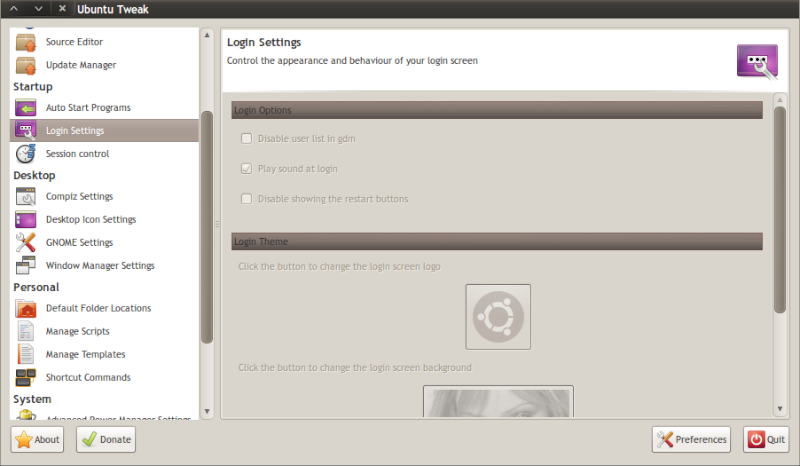
- Code:
sudo update-alternatives --config default.plymouth
[sudo] password for muctadir:
There is only one alternative in link group default.plymouth: /lib/plymouth/themes/ubuntu-logo/ubuntu-logo.plymouth
Nothing to configure.
i think this can easily be done using ubuntu tweak. Download it from here. install it double clicking it and go to the page shown in here.
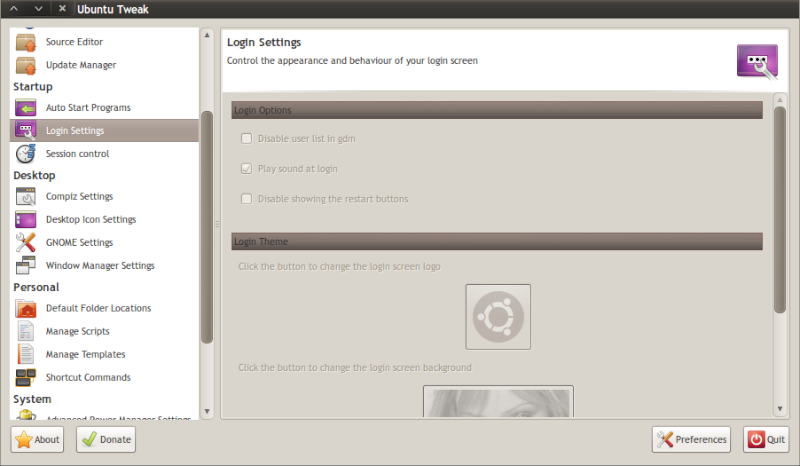

BIT0111-muctadir- Expert

- Course(s) :
- BIT
Blood Group : B+
Posts : 233
Points : 395
 Re: Changing the Ubuntu boot splash screen
Re: Changing the Ubuntu boot splash screen
BIT0111-muctadir wrote:Output for the command is-
- Code:
sudo update-alternatives --config default.plymouth
[sudo] password for muctadir:
There is only one alternative in link group default.plymouth: /lib/plymouth/themes/ubuntu-logo/ubuntu-logo.plymouth
Nothing to configure.
Actually, it will show that when you do not follow the steps properly. I faced the same thing when I tried it without installing any additional plymouths

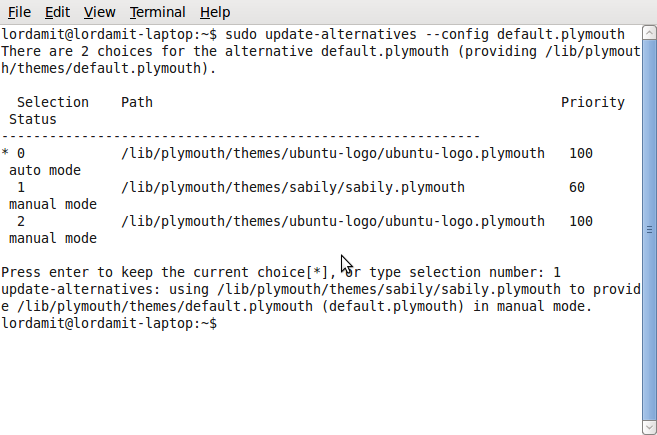
But thanks for the ubuntu tweak link Muctadir


 Re: Changing the Ubuntu boot splash screen
Re: Changing the Ubuntu boot splash screen
This post is not for changing the login screen. It is for changing the initial boot time splash screen (the purple one having Ubuntu written on it).

BIT0103-Ovid- Release Candidate

- Course(s) :
- BIT
Blood Group : O-
Posts : 150
Points : 261
 Re: Changing the Ubuntu boot splash screen
Re: Changing the Ubuntu boot splash screen
তোরা কি জানিস এই প্লাইমাওথ এর জন্য আমার উবুন্টু শাটডাওন হয়না? আবার এই প্লাই লইয়াই পুস্ট লাগাইছস? আমি এমনকি চেষ্টা করছিলাম এইটারে রিমুভ করতে। এই দুঃখ কই রাখি?
 Re: Changing the Ubuntu boot splash screen
Re: Changing the Ubuntu boot splash screen
BIT0104-ANIK wrote:তোরা কি জানিস এই প্লাইমাওথ এর জন্য আমার উবুন্টু শাটডাওন হয়না? আবার এই প্লাই লইয়াই পুস্ট লাগাইছস? আমি এমনকি চেষ্টা করছিলাম এইটারে রিমুভ করতে। এই দুঃখ কই রাখি?
আমার ত এখন উবুন্টুতে দেখায় xubuntu plymouth
 তাও তো কোন সমস্যা হয় না!!
তাও তো কোন সমস্যা হয় না!! Re: Changing the Ubuntu boot splash screen
Re: Changing the Ubuntu boot splash screen

I have another solution . Its so easy. Just install the plymouth kubuntu theme. Then open the nautilus window(gksudo nautilus). Move to /lib/plymouth/themes/kubuntu(i forget the exact name but it has kubuntu in it)
 .
.here you will see two images named some thing like kubuntu logo

open the images with gimp(or any image editor) and remove k from that image. You are all done.
Now by the above mentioned method choose that theme from the terminal.

BIT0103-Ovid- Release Candidate

- Course(s) :
- BIT
Blood Group : O-
Posts : 150
Points : 261
 Re: Changing the Ubuntu boot splash screen
Re: Changing the Ubuntu boot splash screen
i am thinking to switch to kubuntu....

BIT0111-muctadir- Expert

- Course(s) :
- BIT
Blood Group : B+
Posts : 233
Points : 395
 Re: Changing the Ubuntu boot splash screen
Re: Changing the Ubuntu boot splash screen
অসাধারণBIT0103-Ovid wrote:
I have another solution . Its so easy. Just install the plymouth kubuntu theme. Then open the nautilus window(gksudo nautilus). Move to /lib/plymouth/themes/kubuntu(i forget the exact name but it has kubuntu in it).
here you will see two images named some thing like kubuntu logo
open the images with gimp(or any image editor) and remove k from that image. You are all done.
 আমি এখন আস্ত ছবি পাল্টে আমার নাম লিখে দিসি
আমি এখন আস্ত ছবি পাল্টে আমার নাম লিখে দিসি 
 Re: Changing the Ubuntu boot splash screen
Re: Changing the Ubuntu boot splash screen
 eto jotil kaj koira shhudhu ekta thanks??????? arekta de
eto jotil kaj koira shhudhu ekta thanks??????? arekta de 
BIT0103-Ovid- Release Candidate

- Course(s) :
- BIT
Blood Group : O-
Posts : 150
Points : 261
 Re: Changing the Ubuntu boot splash screen
Re: Changing the Ubuntu boot splash screen
BIT0103-Ovid wrote:eto jotil kaj koira shhudhu ekta thanks??????? arekta de
Age moderator section, ar IITDU blogsection ghuira ay

 Similar topics
Similar topics» Changing the Eclipse Splash Screen (the image that is shown at startup)
» Two Boss function of Ubuntu in case of Boot failure
» reinstall grub2(ubuntu 9.10 or later) after overwriting boot section.........
» About Microsoft Talkz and ImagineCup Boot Camp @ DU
» Microsoft Talkz & ImaineCup Boot Camp @ DU on Saturday
» Two Boss function of Ubuntu in case of Boot failure
» reinstall grub2(ubuntu 9.10 or later) after overwriting boot section.........
» About Microsoft Talkz and ImagineCup Boot Camp @ DU
» Microsoft Talkz & ImaineCup Boot Camp @ DU on Saturday
IITDU Forum :: TechTalks :: Ubuntu
Page 1 of 1
Permissions in this forum:
You cannot reply to topics in this forum
 Active Topics!
Active Topics!



» Cisco EHWIC SFP/GE WAN Card
» Huawei S1700-28GFR-4P-AC Price
» teach yourself C++ / Herbert Schildt Solutions
» teach yourself c by herbert schildt pdf
» ASA 5506X With Firepower ASA5506-K9
» New Trends in Deal Business
» PoE Power Allocation for WS-C2960S-24PS-L
» How to cure back pain