Using USB in Virtual Box
IITDU Forum :: TechTalks :: Ubuntu
Page 1 of 1
 Using USB in Virtual Box
Using USB in Virtual Box
I think some of you already know about virtual box. it in short is a virtual desktop computer .... inside your computer!!
by installing virtualbox you can install ubuntu inside windows, windows inside ubuntu, ubuntu inside ubuntu and what not!!
Anyway, considering that you already have virtual box, lets move to the main issue.
Assumptions:
==========
-You are in ubuntu
-You are using VirtualBox
-You installed Virtual Box guest additions inside Virtual box
-You enabled USB Controller and USB controller 2.0
-You know what is host OS and guest OS. (if you don't, lets assume -> you have windows inside Ubuntu. Then ubuntu is the host OS and Windows is the guest OS)
Like this:
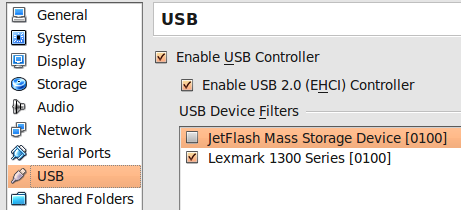
Now, it seems that your virtual box can detect your USB drives, but the devices are grayed out!! that means, it knows that the USB devices(eg. USB pendrive) is there, but it for some reason can't get access to it.
Now, I am here to show you the way
Making the USB work:
-Go to system > Administration > Users And groups
-Click on manage groups , from the list, find "vboxusers".
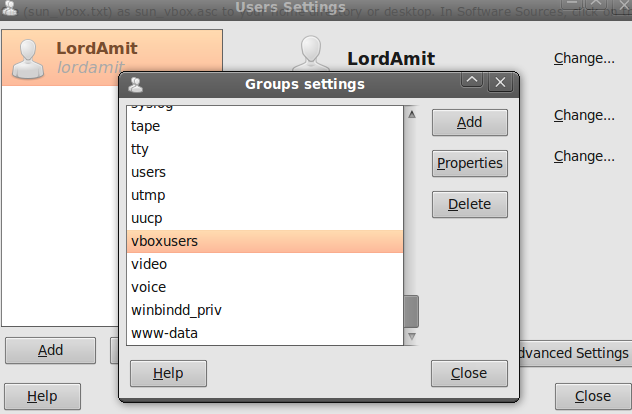
Select it and go to properties, you will see that your username is there, along with groupID
Note the groupid, and make sure that you tick marked your username.
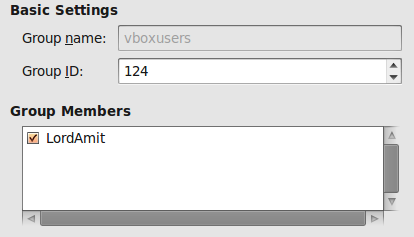
now, close it and go to terminal
type
Add the following lines at the end of file, add a new line if necessary.
(the line starting with # is a comment)
Now, reboot your system.
CAUTION :
There might be an error during start up saying it is having trouble mounting /proc/usb or something like that.
Do not worry about it. Press S to skip.
I commented out the part so it looks like this now:
Anyway, if commenting it out stops your usb detection, then uncomment it again :p
How to use USB After all these setup??
That's easy
Start virtual Box, then go to devices > USB devices.
tick mark the USB device you want to use.
WARNING!!
When you enable a USB device in guest OS, it will probably become unavailable in host OS. So, think carefully. Don't enable mouse in guest OS, for example.
Credentials:
I actually came to know about this from here
by installing virtualbox you can install ubuntu inside windows, windows inside ubuntu, ubuntu inside ubuntu and what not!!
Anyway, considering that you already have virtual box, lets move to the main issue.
Assumptions:
==========
-You are in ubuntu
-You are using VirtualBox
-You installed Virtual Box guest additions inside Virtual box
-You enabled USB Controller and USB controller 2.0
-You know what is host OS and guest OS. (if you don't, lets assume -> you have windows inside Ubuntu. Then ubuntu is the host OS and Windows is the guest OS)
Like this:
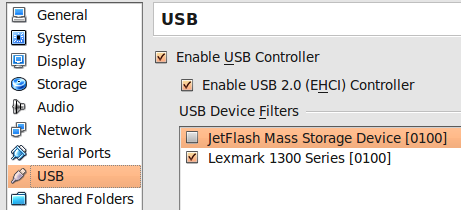
Now, it seems that your virtual box can detect your USB drives, but the devices are grayed out!! that means, it knows that the USB devices(eg. USB pendrive) is there, but it for some reason can't get access to it.
Now, I am here to show you the way
Making the USB work:
-Go to system > Administration > Users And groups
-Click on manage groups , from the list, find "vboxusers".
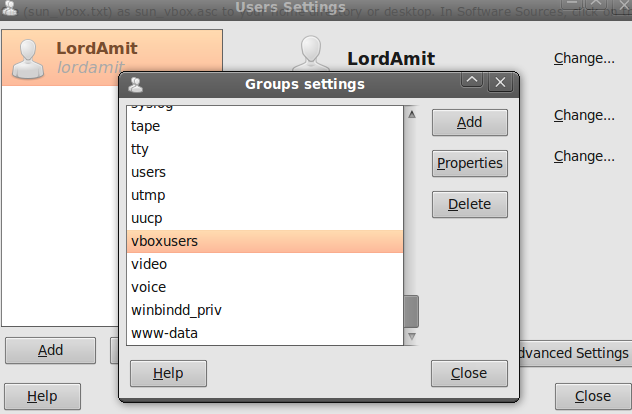
Select it and go to properties, you will see that your username is there, along with groupID
Note the groupid, and make sure that you tick marked your username.
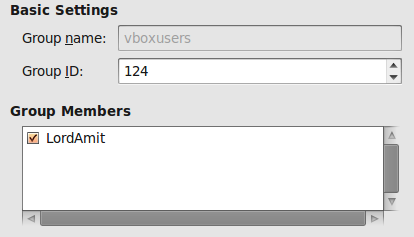
now, close it and go to terminal
type
- Code:
sudo gedit /etc/fstab
Add the following lines at the end of file, add a new line if necessary.
(the line starting with # is a comment)
- Code:
# For USB access with Virtualbox
none /proc/bus/usb usbfs devgid=XXX,devmode=664 0 0
Now, reboot your system.
CAUTION :
There might be an error during start up saying it is having trouble mounting /proc/usb or something like that.
Do not worry about it. Press S to skip.
I commented out the part so it looks like this now:
- Code:
# For USB access with Virtualbox
#none /proc/bus/usb usbfs devgid=124,devmode=664 0 0
Anyway, if commenting it out stops your usb detection, then uncomment it again :p
How to use USB After all these setup??
That's easy

Start virtual Box, then go to devices > USB devices.
tick mark the USB device you want to use.
WARNING!!
When you enable a USB device in guest OS, it will probably become unavailable in host OS. So, think carefully. Don't enable mouse in guest OS, for example.
Credentials:
I actually came to know about this from here
 Similar topics
Similar topics» JVM(Java Virtual Machine)
» The Java Virtual Machine
» Making Virtual Drives from HardDrive
» Presentation : Sequential access Random access & Virtual memory
» The Java Virtual Machine
» Making Virtual Drives from HardDrive
» Presentation : Sequential access Random access & Virtual memory
IITDU Forum :: TechTalks :: Ubuntu
Page 1 of 1
Permissions in this forum:
You cannot reply to topics in this forum|
|
|

 Active Topics!
Active Topics!


» Cisco EHWIC SFP/GE WAN Card
» Huawei S1700-28GFR-4P-AC Price
» teach yourself C++ / Herbert Schildt Solutions
» teach yourself c by herbert schildt pdf
» ASA 5506X With Firepower ASA5506-K9
» New Trends in Deal Business
» PoE Power Allocation for WS-C2960S-24PS-L
» How to cure back pain