Borland c++ 5.5 compiler(Standard C++ edition)
Page 1 of 1
 Borland c++ 5.5 compiler(Standard C++ edition)
Borland c++ 5.5 compiler(Standard C++ edition)
First thing is first, you have to download the Borland c++ 5.5 compiler.
Once you download it, install it in
c:\bcc55
(it is a MUST)
Configuring the tools:
Right click on my computer, go to advanced, and then go to system environments.
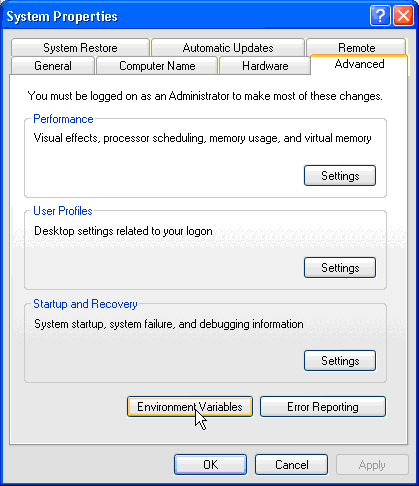
Click on path, select it, and click on edit.
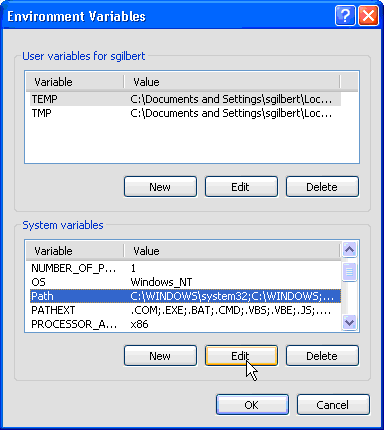
Add a semicolon to the end of the existing path, and follow the semicolon with the path to the C:\BCC55\bin directory.
Configuring StartBC.bat, bcc32.cfg and ilink32.cfg
downloadthis file.
Put the startBC.bat in c:\bcc55 directory
Put the bcc32.cfg in c:\bcc55\bin directory
Put the link32.cfg.txt in c:\bcc55\bin directory
Creating a shortcut:
Create a shortcut in desktop. Type the name cmd in the address like this:
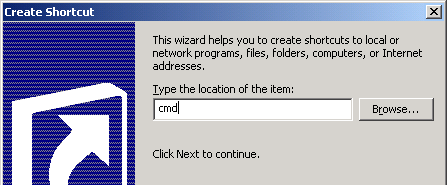
rename the shortcut to bcc55.exe, right click on it and go to properties.
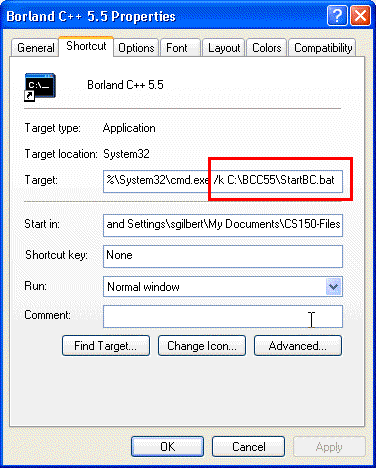
in the target write
Installation Checking:
double click on the shortcut, if you have done everything correctly till now, the first message will contain the path c:\bcc55\bin

Checking the paths:
type bcc32 and press enter.
something like this will show up:
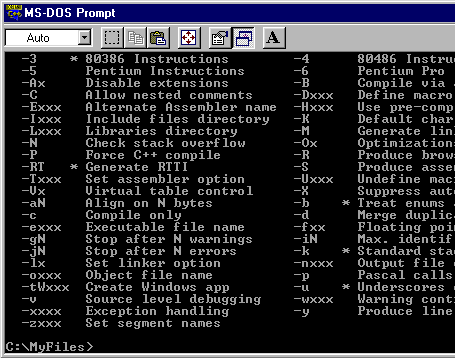
creating a source file:
in the cmd, type notepad bcc1.cpp
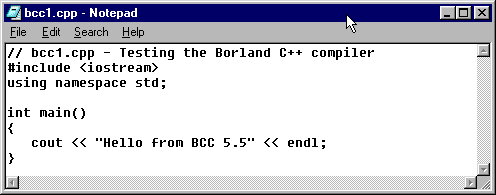
Write everything exactly like the picture. do not change the directory. Save it and then close it.
Compiling:
Once you are done saving, in the cmd window, type
bcc32 bcc1.cpp

Running the compiler program:
Simply type the program name with out the cpp extension, and hit enter you will see the running version of program.
you will see the running version of program.
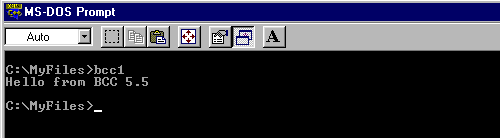
for further info, go to the Source of this tutorial
And to find about how to get an IDE which can use borland 5.5, go here
Once you download it, install it in
c:\bcc55
(it is a MUST)
Configuring the tools:
Right click on my computer, go to advanced, and then go to system environments.
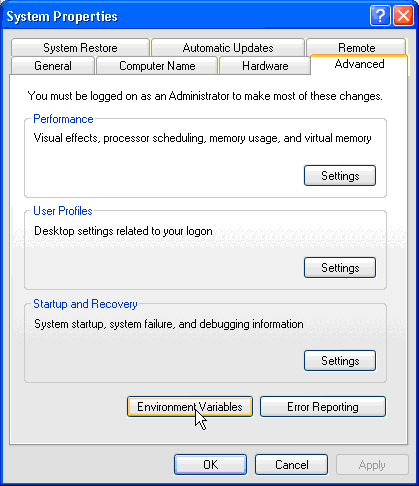
Click on path, select it, and click on edit.
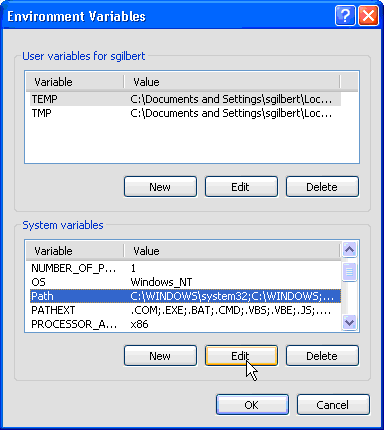
Add a semicolon to the end of the existing path, and follow the semicolon with the path to the C:\BCC55\bin directory.
Configuring StartBC.bat, bcc32.cfg and ilink32.cfg
downloadthis file.
Put the startBC.bat in c:\bcc55 directory
Put the bcc32.cfg in c:\bcc55\bin directory
Put the link32.cfg.txt in c:\bcc55\bin directory
Creating a shortcut:
Create a shortcut in desktop. Type the name cmd in the address like this:
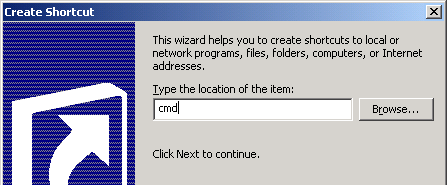
rename the shortcut to bcc55.exe, right click on it and go to properties.
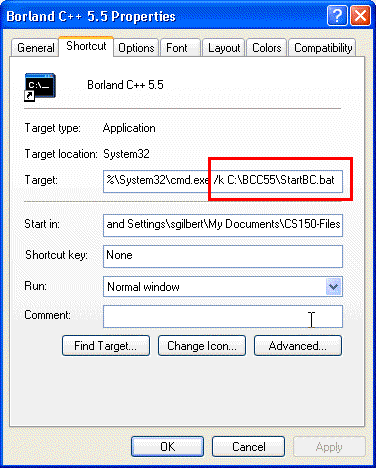
in the target write
- Code:
%windir%\system32\cmd.exe /k C:\BCC55\StartBC.bat
Installation Checking:
double click on the shortcut, if you have done everything correctly till now, the first message will contain the path c:\bcc55\bin

Checking the paths:
type bcc32 and press enter.
something like this will show up:
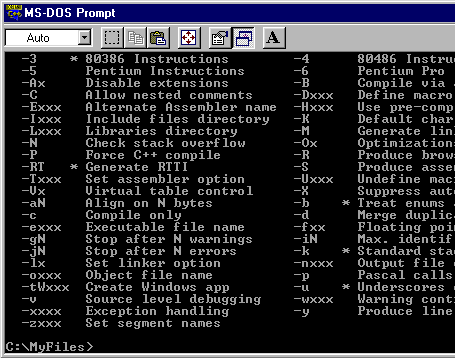
creating a source file:
in the cmd, type notepad bcc1.cpp
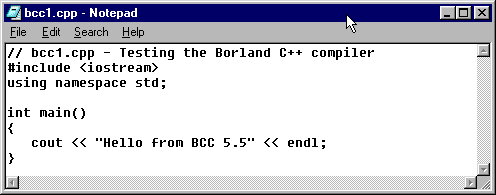
Write everything exactly like the picture. do not change the directory. Save it and then close it.
Compiling:
Once you are done saving, in the cmd window, type
bcc32 bcc1.cpp

Running the compiler program:
Simply type the program name with out the cpp extension, and hit enter
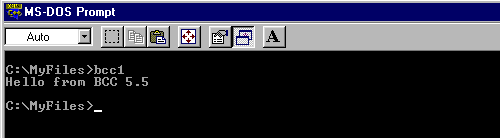
for further info, go to the Source of this tutorial
And to find about how to get an IDE which can use borland 5.5, go here
 Similar topics
Similar topics» Standard C++ Compiler in notepad++
» Standard C++ Compiler in notepad++
» GCC Compiler in Notepad++
» Fortran G95 Compiler Installer for Ubuntu(Offline)
» request for making offline edition
» Standard C++ Compiler in notepad++
» GCC Compiler in Notepad++
» Fortran G95 Compiler Installer for Ubuntu(Offline)
» request for making offline edition
Page 1 of 1
Permissions in this forum:
You cannot reply to topics in this forum|
|
|

 Active Topics!
Active Topics!


» Cisco EHWIC SFP/GE WAN Card
» Huawei S1700-28GFR-4P-AC Price
» teach yourself C++ / Herbert Schildt Solutions
» teach yourself c by herbert schildt pdf
» ASA 5506X With Firepower ASA5506-K9
» New Trends in Deal Business
» PoE Power Allocation for WS-C2960S-24PS-L
» How to cure back pain