How to download the files
Page 1 of 1
 How to download the files
How to download the files
BTW, in case you are confused about how to download files from ifile.it
..
Hope this helps
Instructions:
1. right click on the link, and open it in new window.
2. look at the top right corner of the screen.

You will see something like this.
Click on it.
3. After some time, it will show something like this:
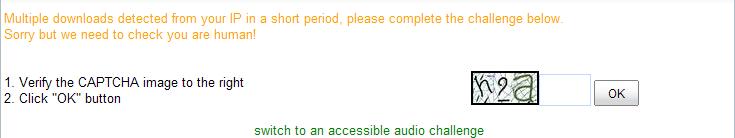
4.Enter the capcha code, click on ok.
5. After some time, the download link will appear.

6. Click on it, you may use your download manager too

..
Hope this helps
Instructions:
1. right click on the link, and open it in new window.
2. look at the top right corner of the screen.

You will see something like this.
Click on it.
3. After some time, it will show something like this:
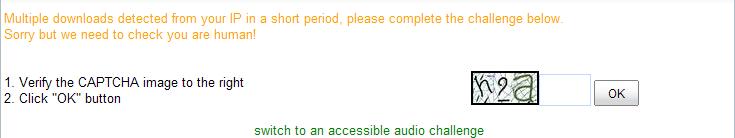
4.Enter the capcha code, click on ok.
5. After some time, the download link will appear.

6. Click on it, you may use your download manager too
 Similar topics
Similar topics» undelete your files
» Recover files 2.02
» DC++ -Share files in Ubuntu!
» Need help creating using encrypted Rar files
» Sending Files through SSH to remote PC
» Recover files 2.02
» DC++ -Share files in Ubuntu!
» Need help creating using encrypted Rar files
» Sending Files through SSH to remote PC
Page 1 of 1
Permissions in this forum:
You cannot reply to topics in this forum
 Active Topics!
Active Topics!


» Cisco EHWIC SFP/GE WAN Card
» Huawei S1700-28GFR-4P-AC Price
» teach yourself C++ / Herbert Schildt Solutions
» teach yourself c by herbert schildt pdf
» ASA 5506X With Firepower ASA5506-K9
» New Trends in Deal Business
» PoE Power Allocation for WS-C2960S-24PS-L
» How to cure back pain