Using LexMark 1300 Series Printer through VirtualBox in Ubuntu ( works for Z1320 ! )
IITDU Forum :: TechTalks :: Ubuntu
Page 1 of 1
 Using LexMark 1300 Series Printer through VirtualBox in Ubuntu ( works for Z1320 ! )
Using LexMark 1300 Series Printer through VirtualBox in Ubuntu ( works for Z1320 ! )
Say, you have a printer and it is, though detected in Ubuntu, doesn't have the proper driver installed inside ubuntu.
So, it can detect the printer, but it can't use it!!
I also fell in this situation.
And believe me, I tried almost everything to get the driver and install it in ubuntu.
All failed.
Then I thought, alright.
Lets install Windows XP inside Ubuntu and install the printer inside Windows XP.
And so I did. But then, I faced the problem of enabling USB there.
After I enabled it, the guest OS windows was able to detect pendrives or other USB devices, was able to use them, but for some unknown reason, it was not able to use the printer because the printer option was grayed out.
But I solved it anyway!!
How?
Here it goes!!
Assumptions:
-You have enabled USB devices in your Ubuntu Virtualbox.
-You can use USB devices like pendrive through Virtual Box. (if not, please refer to this topic )
-even though your virtual box can recognize your printer, you can't enable the printer because it is grayed out.
Solution:
go to System>Administration>Users and Groups. Click on Manage Groups.
Find lp, and go to properties.
Make sure that you tick mark your username like this :

And then reboot.
You will be able to use the USB printer there
Just install it using the windows Printer driver and you are done!
Why it works?
According to this link,
That means, you will have to manually enable the group permission for the printer
Also, you can create a filter under the USB settings of your guest OS Windows settings and enable it for your printer so that whenever you start up your windows inside virtual box, it automatically enables the USB Printer.
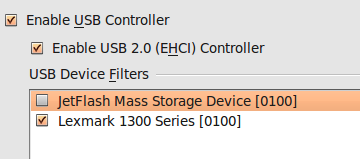
I hope you will enjoy this post
So, it can detect the printer, but it can't use it!!
I also fell in this situation.
And believe me, I tried almost everything to get the driver and install it in ubuntu.
All failed.
Then I thought, alright.
Lets install Windows XP inside Ubuntu and install the printer inside Windows XP.
And so I did. But then, I faced the problem of enabling USB there.
After I enabled it, the guest OS windows was able to detect pendrives or other USB devices, was able to use them, but for some unknown reason, it was not able to use the printer because the printer option was grayed out.
But I solved it anyway!!
How?
Here it goes!!
Assumptions:
-You have enabled USB devices in your Ubuntu Virtualbox.
-You can use USB devices like pendrive through Virtual Box. (if not, please refer to this topic )
-even though your virtual box can recognize your printer, you can't enable the printer because it is grayed out.
Solution:
go to System>Administration>Users and Groups. Click on Manage Groups.
Find lp, and go to properties.
Make sure that you tick mark your username like this :

And then reboot.
You will be able to use the USB printer there
Just install it using the windows Printer driver and you are done!
Why it works?
According to this link,
Jobs associated with the lp (printer) daemon (lpd) are group accessible to the lp group so that lpd can access them without being root.
That means, you will have to manually enable the group permission for the printer
Also, you can create a filter under the USB settings of your guest OS Windows settings and enable it for your printer so that whenever you start up your windows inside virtual box, it automatically enables the USB Printer.
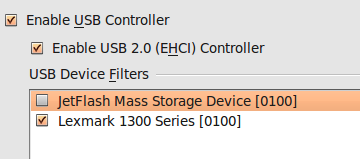
I hope you will enjoy this post
 Similar topics
Similar topics» ubuntu vs kubuntu...
» games for ubuntu..........
» Graphics.H in Ubuntu GCC
» turbo c on ubuntu.......
» View CHM in Ubuntu
» games for ubuntu..........
» Graphics.H in Ubuntu GCC
» turbo c on ubuntu.......
» View CHM in Ubuntu
IITDU Forum :: TechTalks :: Ubuntu
Page 1 of 1
Permissions in this forum:
You cannot reply to topics in this forum|
|
|

 Active Topics!
Active Topics!


» Cisco EHWIC SFP/GE WAN Card
» Huawei S1700-28GFR-4P-AC Price
» teach yourself C++ / Herbert Schildt Solutions
» teach yourself c by herbert schildt pdf
» ASA 5506X With Firepower ASA5506-K9
» New Trends in Deal Business
» PoE Power Allocation for WS-C2960S-24PS-L
» How to cure back pain